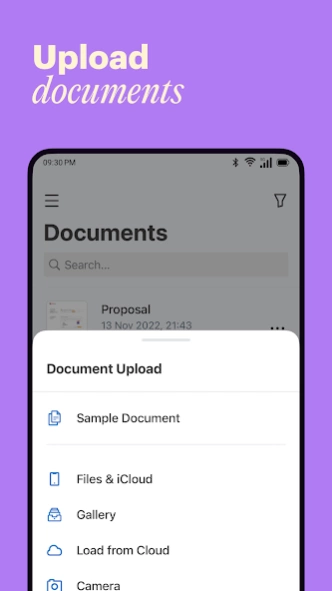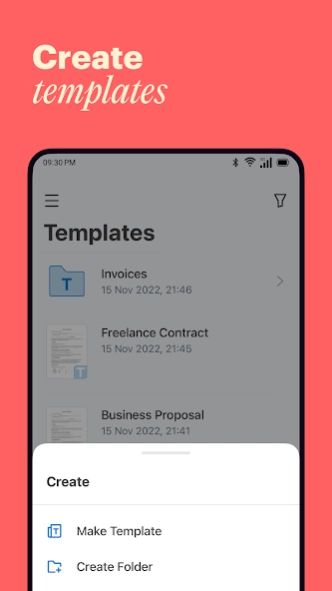Version History
Here you can find the changelog of signNow: Sign & Fill PDF Docs since it was posted on our website on 2014-03-04.
The latest version is 8.2.1 and it was updated on soft112.com on 29 March, 2024.
See below the changes in each version:
version 8.2.1
posted on 2024-03-21
- Bug fixes and stability improvements
Thank you for using signNow! We’re constantly improving our application and streamlining flows with regular updates. Install the latest update for the signNow app to access the latest features, tools, and workflows. If you need our help or have any issues, please visit support.signnow.com
version 8.1.0
posted on 2024-02-12
- Generate unique document names using data from filled out fields in Kiosk Mode
- Share your completed documents as soon as they’re filled out and signed
- Bugs and stability improvements
Thank you for using signNow! We’re constantly improving our application and streamlining flows with regular updates. Install the latest update for the signNow app to access the latest features, tools, and workflows. If you need our help or have any issues, please visit support.signnow.com
version 8.0.0
posted on 2024-01-11
- Updated the UI to the new Material 3 design
- Bug fixes and stability improvements
Thank you for using signNow! We’re constantly improving our application and streamlining flows with regular updates. Install the latest update for the signNow app to access the latest features, tools, and workflows. If you need our help or have any issues, please visit support.signnow.com
version 7.31.20
posted on 2023-10-31
- Bug fixes and stability improvements
version 7.31.0
posted on 2023-10-05
- Share documents directly from within the editor
- Bug fixes and stability improvements
Thank you for using signNow! We’re constantly improving our application and streamlining flows with regular updates. Install the latest update for the signNow app to access the latest features, tools, and workflows.
If you need our help or have any issues, please visit support.signnow.com
version 7.30.6
posted on 2023-09-21
- Adjust field sizes effortlessly using the updated field resizing options
- Bug fixes and stability improvements
Thank you for using signNow! We’re constantly improving our application and streamlining flows with regular updates. Install the latest update for the signNow app to access the latest features, tools, and workflows.
If you need our help or have any issues, please visit support.signnow.com
version 7.30.1
posted on 2023-08-28
- Adjust field sizes effortlessly using the updated field resizing options
Thank you for using signNow! We’re constantly improving our application and streamlining flows with regular updates. Install the latest update for the signNow app to access the latest features, tools, and workflows.
If you need our help or have any issues, please visit support.signnow.com
version 7.29.2
posted on 2023-07-11
- Upload or create documents faster with new options for uploading docs
- Use fewer taps to fill out documents with your personal data by using text auto-completion
Thank you for using signNow! We’re constantly improving our application and streamlining flows with regular updates. Install the latest update for the signNow app to access the latest features, tools, and workflows.
If you need our help or have any issues, please visit support.signnow.co
version 7.28.3
posted on 2023-05-03
- Bug fixes and stability improvements
Thank you for using signNow! We’re constantly improving our application and streamlining flows with regular updates. Install the latest update for the signNow app to access the latest features, tools, and workflows.
If you need our help or have any issues, please visit support.signnow.co
version 7.27.3
posted on 2023-04-20
- Scan documents faster with the new and improved document scanner
- Bug fixes and stability improvements
Thank you for using signNow!
We’re constantly improving our application and streamlining flows with regular updates. Install the latest update for the signNow app to access the latest features, tools, and workflows.
If you need our help or have any issues, please visit support.signnow.com
version 7.19.1
posted on 2022-02-15
- Sign documents by uploading an image of your signature
- Keep track of your document completion with the improved progress bar
- Bug fixes and stability improvements
version 7.6.1
posted on 2021-06-10
- Collect in-person signatures using the newly redesigned kiosk mode
- Update your account details by changing your email address
- Edit your invites faster using the newly updated invitation UI
- Open documents directly from the push notifications preview
- Bug fixes and stability improvements
version 7.8.3
posted on 2021-05-18
- Start working with signNow faster using the new empty state screen UI
- Sign document groups faster with multiple documents combined into one
- Bug fixes and stability improvements
version 7.7.0
posted on 2021-05-08
- Open documents directly in the editor when tapping on them. Access document actions from the new actions menu
- Bug fixes and stability improvements
version 7.6.0
posted on 2021-03-15
- Return to unfinished documents at any time by saving your progress as a draft
- Bug fixes and stability improvements
version 7.5.2
posted on 2021-02-26
- Login even faster with the newly redesigned login screen
- Authenticate using single sign-on on your Android devices
- Upload documents using the new and improved document uploader
- Bug fixes and stability improvements
version 7.4.2
posted on 2020-12-30
- Type your signatures with ease using the new signature typing feature
- Send invites in seconds with the newly streamlined invite screen UI
- Bug fixes and stability improvements
version 7.3.0
posted on 2020-11-11
. Discover more folder features starting with our new folder onboarding
. Bug fixes and stability improvements
version 7.0.1
posted on 2020-10-26
Sign, add fillable fields, and send documents for signing faster and easier with the redesigned editor.
Fields duplicating - document owner can duplicate fields with field settings.
Bug fixes and stability improvements.
version 6.6.0
posted on 2020-08-07
- Sign multiple documents one after another as a single combined document with the new Merged Document Groups support
- Get instantly notified via a push notification when a recipient declines to sign your document
- Organize documents your way! Create custom folders for Documents and Archives.
- Bug fixes and stability improvements
version 6.5.1
posted on 2020-06-04
- Introducing updated Teams. Now you can quickly view Team documents, templates, and members by simply tapping the tab
- Bug fixes and stability improvements
version 6.4.0
posted on 2020-05-07
- Enjoy improvements in the signing session! Signers can now choose whether to use their saved signatures or create a new one without saving for a certain signing session.
- Set up your app the way you like in the new Settings screen
- Turn a document into a template right in the Editor
- Instantly create a new template from Templates folder
- Bug fixes and stability improvements
version 6.0.1
posted on 2020-04-23
- Archive documents in a snap with the new Archive interface.
- Organize documents faster with a brand new Document group.
- Get instant access to your account menu using the new sidebar menu.
- Send invites even faster and more easily with the new Invite screen
- Bug fixes and stability improvements.
version 5.1.0
posted on 2020-01-13
- Create and save up to 3 different signatures and initials.
- Manage workflows even faster with new push notifications.
- Manage your documents faster and in a more intuitive way using the new document menu.
- Need a different name for your document? Change it in a snap on your mobile device from Documents, Templates and Archive.
- Make a copy of any document in your Documents or Archive folders in one tap using the new Duplicate feature.
- Bug fixes and stability improvements
version 5.0.0
posted on 2019-12-19
- Buy any subscription plan even faster with Android in-app billing
- Bug fixes and stability improvements
version 4.9.0
posted on 2019-11-12
- Organize your documents effectively with the Trash Bin. The Trash Bin allows you to restore documents that you’ve deleted or permanently remove them
- One-tap signing - Add your saved signature and initials in one tap
- Bug fixes and stability improvements
version 4.8.2
posted on 2019-10-24
- Share a signing link to your template with one tap, via your favorite messengers and apps
- Automatically fill all fields with the same label
- Easily pre-fill dropdowns, radio button groups, and checkbox fields to speed up the signing process
- Bug fixes and stability improvements
version 4.8.1
posted on 2019-09-19
- Share a signing link to your document via your favorite messengers and apps
- Rate the SignNow app and leave your feedback right from your account!
- Bug Fixes and Stability improvements
version 4.7.1
posted on 2019-08-08
- Access your SignNow account even faster with the new Google and Facebook login
- Bug fixes and stability improvements
version 3.6.7
posted on 2018-01-22
Bugs fixed.
Stability improvements.
version 3.6.0
posted on 2016-07-12
Thank you for speaking up!,After much consideration and feedback, we've decided to change our name back to SignNow. This change will not affect your account and you should be able to continue business as usual. We're very excited to continue to serve you and millions of other SignNow users around the world.
version 2.1.7.08
posted on 2013-06-20
Several fixes and updates